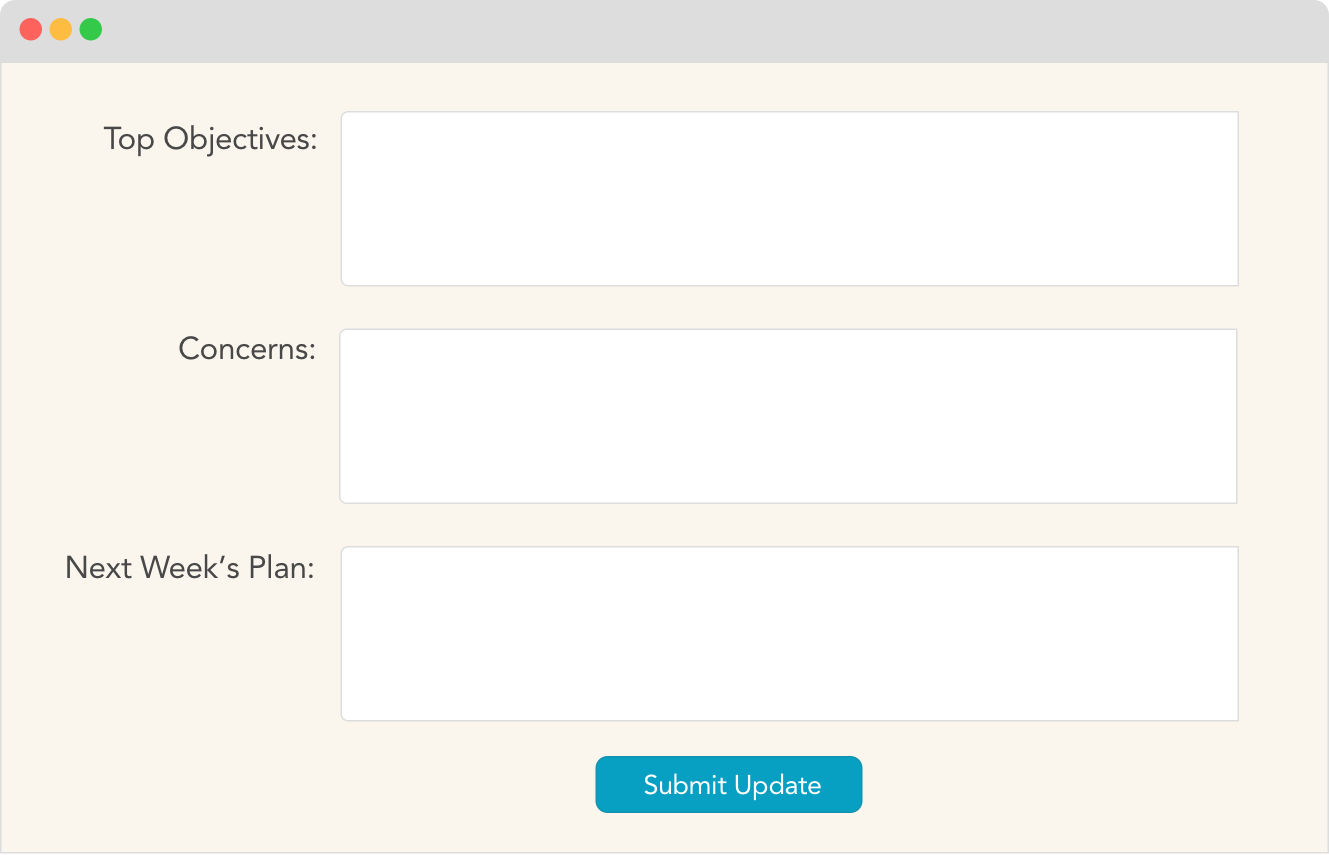Everyone strives for a high performing team. However, the team will never be high performing because of performance management tools. For that, you need the right mix of people and culture. With that said, certain performance management tools can be very powerful for fostering the habits needed to sustain a high performing team. Consider:
1. Stick to simple and lightweight
There are many performance management tools that have more bells and whistles than we’d know what to do with. While this may work for some teams, a lot of us want something simple that just does one thing really well. Getting a team to adopt a tool is no easy feat. Try to find tools that make it ridiculously easy to use and participate.
2. Make it a habit of use each week
When a tool can be used in the same way every week, your team ends up building good habits. For example, I had my team start writing a quick summary of the plans, progress and problems each week. This turned into the tool Weekly Update, which we now use to share our status updates and shorten our meetings.
3. Have a bias for “getting it in writing”
Tools that help your team capture important details in writing tend to be the most impactful. This is because when we get it in writing, we’re able to hold each other accountable for the contents and ensure it doesn’t get lost in the shuffle.